The Family Information Form (IMM 5707) is one of the important documents required for various Canadian immigration applications, which includes temporary visas like visitor visas, work permits, and study permits. It helps verify any family ties relevant to your application family background. This is why completing it accurately is crucial as any errors or omissions could delay your application or result in a request for further documentation.
This guide will walk you through each section of the IMM 5707 form, offering detailed instructions on how to properly fill out each part. You can follow thee video below or read the detailed steps mentioned in the article.
Who Needs to Fill Out IMM 5707?
Most applicants require this for their Canadian visa or permit, including temporary residents. The form includes information about your immediate family, including your spouse or common-law partner, parents, siblings, and children.
You’re required to give information about every family member, even if they are not accompanying you to Canada. Failure to do so could lead to delays or even refusal of your application.
How to fill Family Information Form (IMM 5707)
Let’s take a look at how to fill in all the information in the form.
Section A: Personal Details (Applicant)
Section A is about your own personal information as the primary applicant.
- Family Name (Surname): Enter your family name exactly as it appears on your passport or official travel document. Make sure to spell it correctly, as inconsistencies could lead to complications. Note: If you don’t have a last name use your FIRST NAME as LAST NAME.
- Given Name(s): List your first and any middle names, again as they appear on your passport or other official ID.
- Date of Birth: Use the format YYYY-MM-DD to ensure that it is in right format.
- Country of Birth: Provide the name of the country where you were born, this should match with passport details.
- Relationship to You: Leave this field blank, as this section concerns to you.
- Marital Status: Choose from the provided options: single, married, common-law, divorced, widowed, or separated.
Ensure that all the information you provide is accurate and matches with other documents in your application. Inconsistencies or typing errors can lead to additional document requests by IRCC, which can lead to further delay in the process.
Section B: Information About Your Parents
In this section, you are required to provide details about both of your parents, even if they are alive, deceased, or in contact with you.
- Family Name (Surname): Enter your father’s last name correctly that matches with official documents. If your father has passed away, still include this information.
- Given Name(s): Enter your father’s first and middle names.
- Date of Birth: Again, use the YYYY-MM-DD format to input your father’s date of birth.
- Country of Birth: List your father’s country of birth, matching it with his passport or birth certificate, if available.
- Present Address: Even if your father has passed away or you are estranged, you should list the last known address.
- Deceased: Check the box if your father is no longer living.
Repeat the same steps for your mother.
Make sure that her information is also accurate. Both parents must be listed even if they are not accompanying you to Canada, are deceased, or you are estranged from them.
Section C: Information About Your Children
This section requires details about your biological, adopted, or stepchildren, even if they are not accompanying you to Canada.
- Family Name and Given Name(s): For each child, list their full legal names.
- Date of Birth: the format should be same as before, YYYY-MM-DD to input your child’s date of birth.
- Country of Birth: List the country where each child was born.
- Present Address: Provide the child’s current address, whether they live with you or elsewhere. If the child is deceased, write the last known address and check the appropriate box.
If you do not have any children, check the box labeled “Not Applicable” to avoid leaving this section blank.
Section D: Information About Your Siblings
This section is where you list your brothers and sisters. Make sure to give information to all of your siblings, including half-siblings and step-siblings, regardless of their relationship with you or their residence status.
- Family Name and Given Name(s): Enter the full names of your siblings.
- Date of Birth: the YYYY-MM-DD format should be the same for all.
- Country of Birth: Provide the country where your sibling was born.
- Present Address: List their current residence. If your sibling is deceased, write their last known address and mark the appropriate box.
Ensure that you include every sibling to avoid any issues with incomplete information.
Section E: Declaration
This final section is a certification that the information you have provided is true and complete to the best of your knowledge.
- Signature of Applicant: Sign your name as it appears in your official documents.
- Date: Write the date of signing in the format YYYY-MM-DD.
If the form is being submitted on paper, you must sign it by hand. If submitting electronically, your digital signature should be good enough.
Tips for Completing IMM 5707
- Be honest: Always tell the truth and give correct information.
- Don’t leave blanks: If something doesn’t apply to you (like no kids or siblings), just pick “Not Applicable” instead of leaving it empty.
- Keep it consistent: Make sure the info in this form matches what you’ve put on other forms, like for a study or work permit.
- Proofread: Check everything before submitting to fix any mistakes.
- Have documents ready: Keep things like birth certificates or ID handy to match the info in your form.
Frequently Asked Questions
Unable to Open Family Information Form IMM5707?
If you’re having trouble opening the IMM 5707 form, try these solutions based on forum responses:
- Use Adobe Acrobat Reader: Many users find that the form only opens properly in Adobe Reader, not in web browsers.
- Disable Browser PDF Viewer: Some browsers have their own PDF viewers that can’t handle government forms. Disable the built-in viewer and use Adobe.
- Clear Cache and Cookies: This might help if you’re facing browser-related issues.
- Try a Different Browser: Switching browsers like from Chrome to Firefox might help
Does IMM 5707 need to be signed?
Yes, the IMM 5707 form needs to be signed. For paper applications, a physical signature is required. For online submissions, a digital signature is usually acceptable.
Who needs to fill out an additional family information form?
The Additional Family Information Form (IMM 5406) must be filled out by the principal applicant, their spouse or common-law partner, and all dependent children aged 18 or older.
What do I write in funds available for my stay in Canada?
In the “Funds available for my stay in Canada” section, you should declare the amount of money you have available to support yourself during your stay in Canada. This should include liquid funds like cash, bank savings, or investments that can be easily accessed.
How do I get the imm 5707 form?
To get the IMM 5707 form, visit the IRCC website and search for “IMM 5707” to download it.
Conclusion
Filling out the Family Information Form (IMM 5707) is an important part of applying for Canadian immigration. It gives IRCC key info about your family to help process your application. Just follow the instructions, fill out everything properly, and you’ll avoid delays or issues. Be sure to double-check the form before you submit it to make sure everything’s correct.


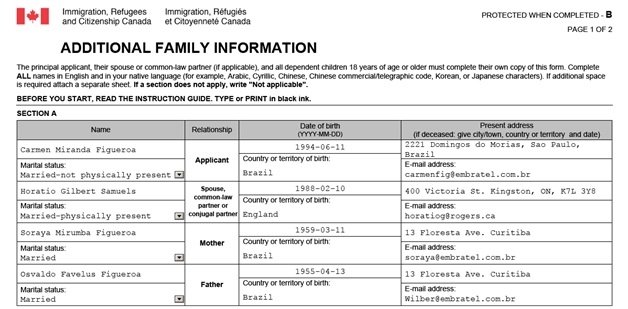







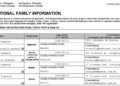

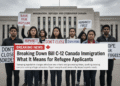


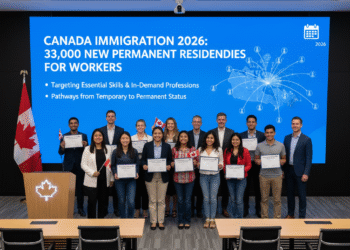

I CANNOT APPEND MY SIGNATURE ON THE ONLINE FAMILY INFORMATION FORM.
To append your signature on IMM 5707, ensure you’re using Adobe Acrobat Reader to fill out the form, as browser-based PDF viewers often cause issues. If the form doesn’t allow for a digital signature, type “Not Applicable” in the signature field, print the form, and sign it manually. For electronic submissions, upload the completed but unsigned form as IRCC typically requests a signed copy later if required.